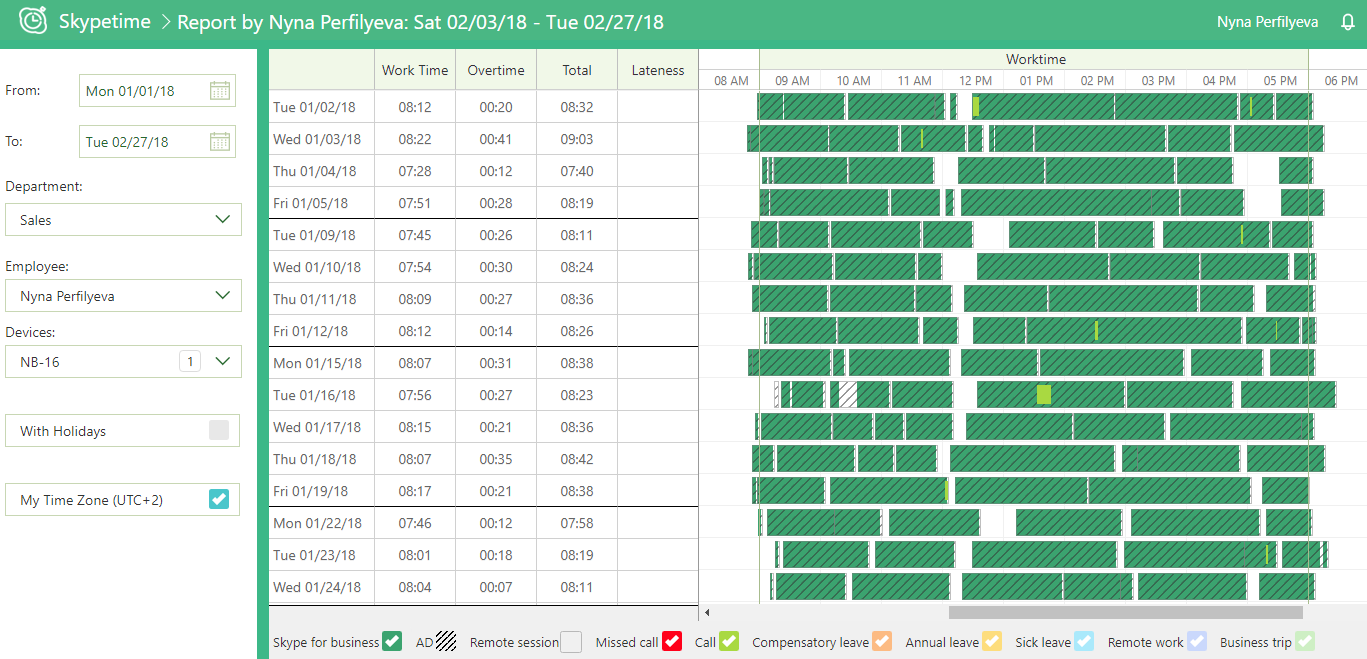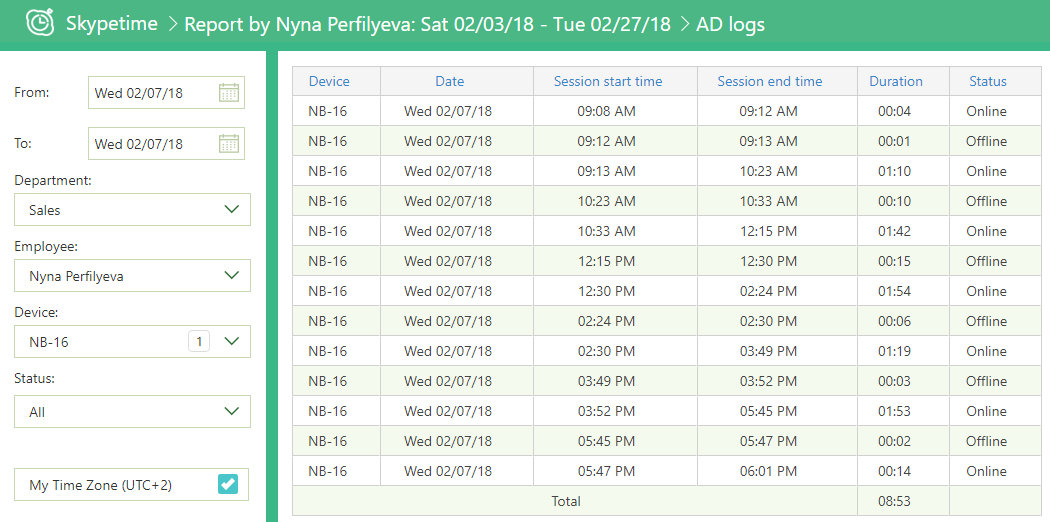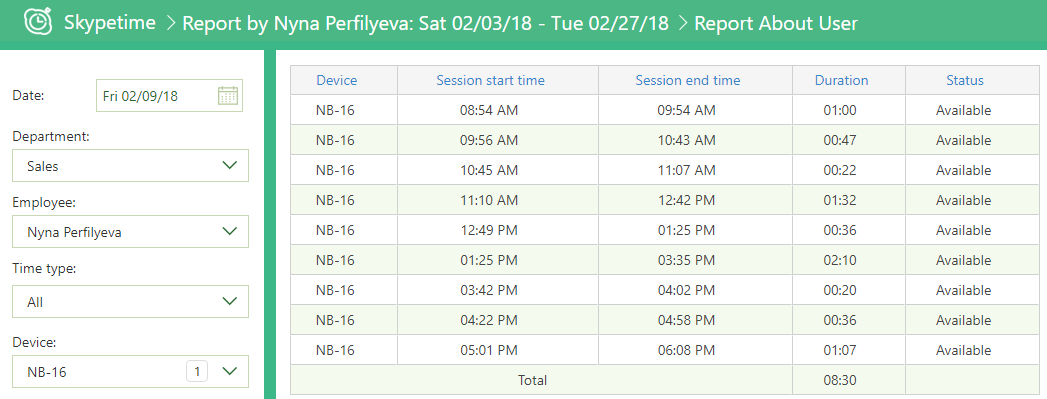Applies to: Skypetime based on-premises Skype for Business Server, Skypetime based on Active Directory, Skypetime based on Skype for Business Server Online (Calls statistic and remote desktop connections information is unavailable)
Available for: Supervisor, Manager, Administrator
In this report, you can view the time of the employee’s work, the time of the beginning, end, and breaks throughout the day. The data are displayed in the table and, for clarity, are presented in the form of a Gantt chart. On the left side of the screen are legend panel for controlling the display of presence, remote session, and query data. Using the filter, you can set the date range, select the department, employee and device.
By default, the Gantt chart displays a shaded area that indicates Active Directory presence (AD). When you click on an area with AD presence, you go to the tabular report “AD logs” for each employee of the department.
If AD presence is disabled, the Supervisor can go to the “Report About User”, by clicking on the area with the online presence.
A detailed report displays the status of the user’s work, device, duration, the start and end time of work time.