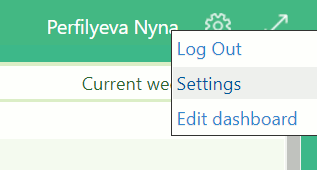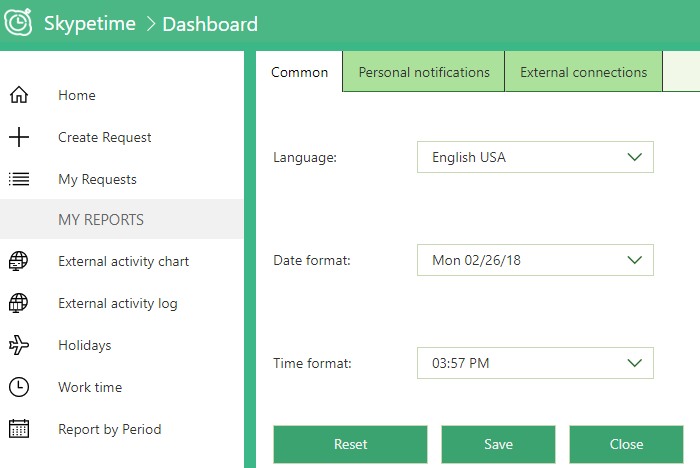Applies to: Skypetime based on-premises Skype for Business Server, Skypetime based on Active Directory, Skypetime based on Skype for Business Server Online
Available for: User, Supervisor, Manager, Administrator
To change the language settings, date / time format, in the upper right corner, move the cursor to the gear icon. Then select “Settings” in the list.
Changes to these localization settings are set and applied by each user personally.
For multilingual companies, we added localization feature, so each employee can choose the preferred language. The system includes English and Russian languages, time/date formats. If you need any additional languages in it, fill in this application, so we will let you know as soon as localization is ready.
Each interface language is assigned a specific date and time format by default, but the user is given the opportunity to combine different date / time formats:
- Russian: Пн 31.07.17 16:39
- English (British): Tue 31.07.17 16:39
- English (American): Tue 07/31/17 04:39 PM