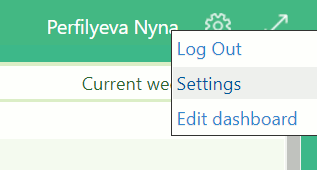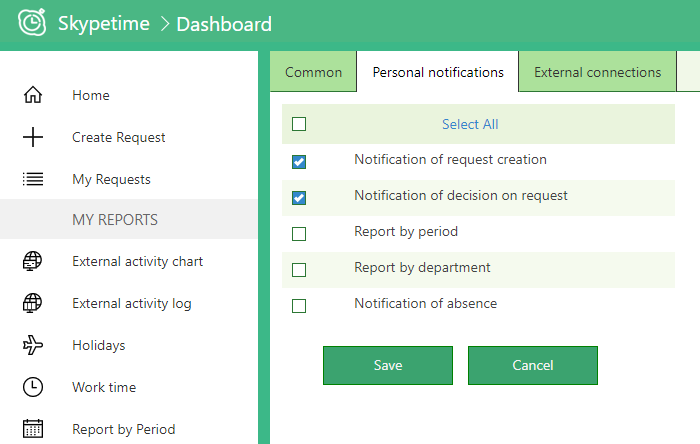Applies to: Skypetime based on-premises Skype for Business Server, Skypetime based on Active Directory, Skypetime based on Skype for Business Server Online
Available for: User, Supervisor, Manager, Administrator
To change personal notifications, move the cursor to the gear icon. Then select “Settings” in the list.
You can enable / disable notifications that come to e-mail:
- Notification of request creation;
- Notification of decision on request;
- Report for the period;
- Notification of absence.
The notification of absence comes if the user is not in the workplace for more than 4 hours (the duration is set by the Manager for the department as a whole or individually for the employee).