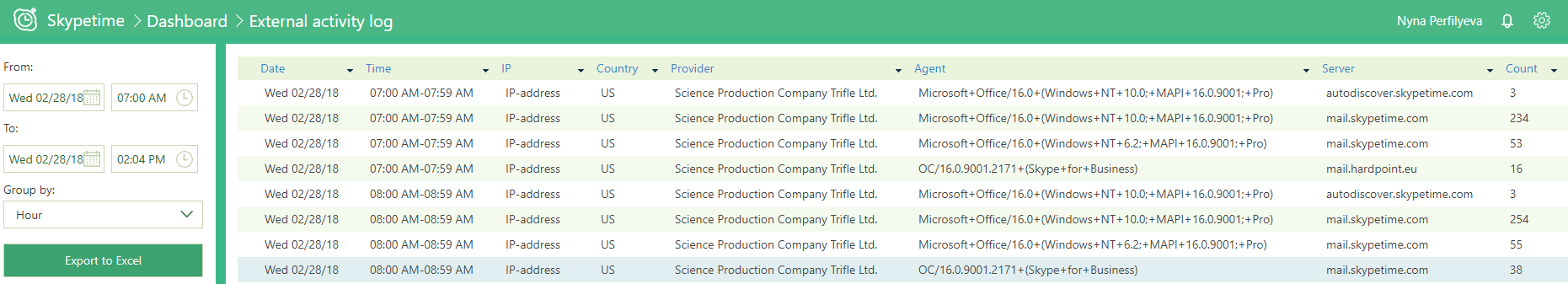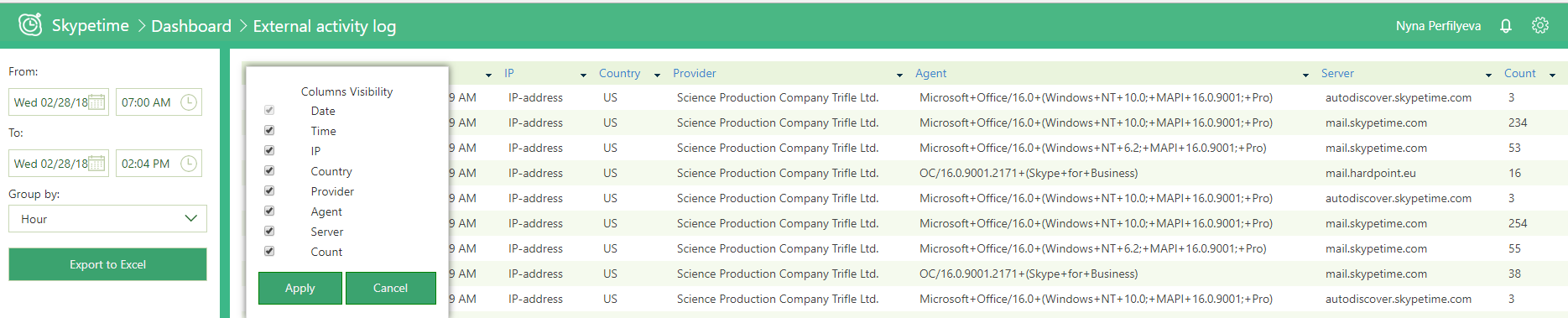Applies to: Skypetime based on-premises Skype for Business Server, Skypetime based on Active Directory
Available for: User, Supervisor, Manager, Administrator
This is a tabular form of the report External activity chart.
In the report, you can hide the columns by clicking on the icon ![]() in the header and selecting the columns that appear.
in the header and selecting the columns that appear.
In the left part of the screen there is a control panel with filters for the displayed data: here you can set the date, select the department, employees, group the data for an hour / day. When you change the filter settings, the data in the report is updated automatically.
This report can be exported to an Excel file by downloading the report with the selected data and clicking on the button “Export to Excel”.