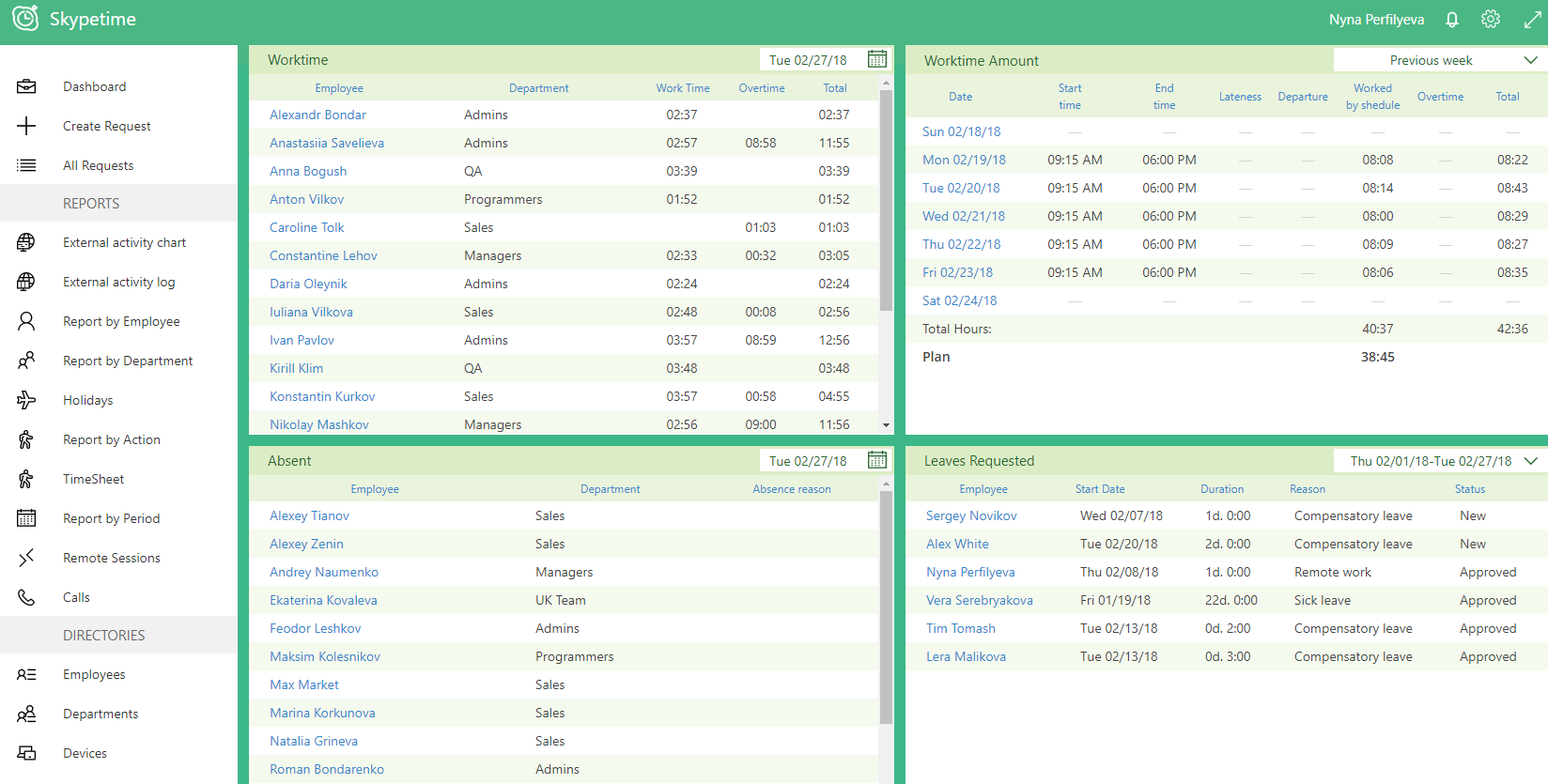Manager role is used to guide the company’s departments. The main difference between Manager from Administrator is that this role does not have access rights to the admin panel “Settings” and the right to create new departments. The manager can view and change data in their department, and their own subordinates.
On the main page, which is accessible to the Manager, there are 4 information tables (panels) displaying: Latecomers, Absent, Work time of all department employees for the past day and Leaves Requested for the current week, Reports and Directories. The date of the displayed data in the info tables can be changed by clicking on the calendar icon in the upper right corner or in the drop-down list (as in the “Leaves Requested” table).
The Manager is accessible to the Dashboard, in which the information is shown only by his profile.
From the tables “Latecomers”, “Work time” and “Absent” by clicking on the employee’s name, the transition to the “Report by Employee” is performed. From the “Leaves Requested” table, you will be taken to the query details page.
To change the layout of the panels, go to the “Edit Dashboard” page.