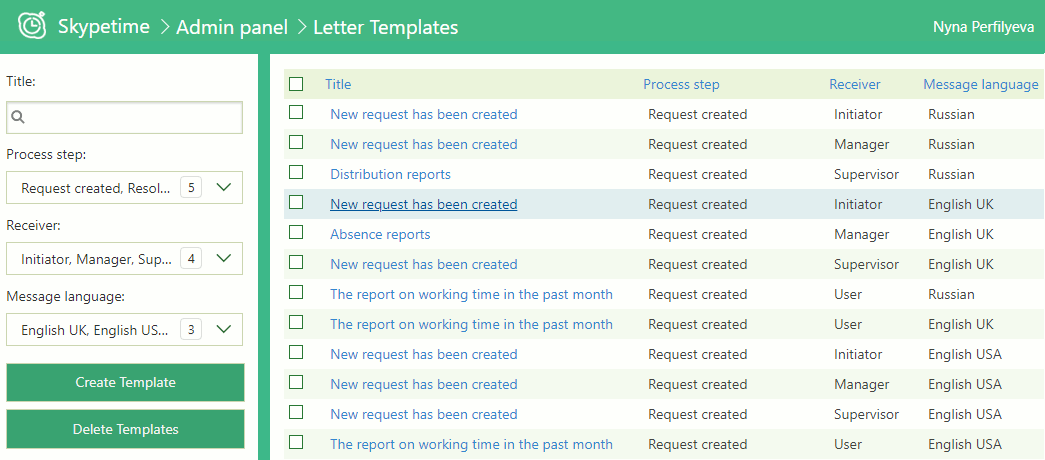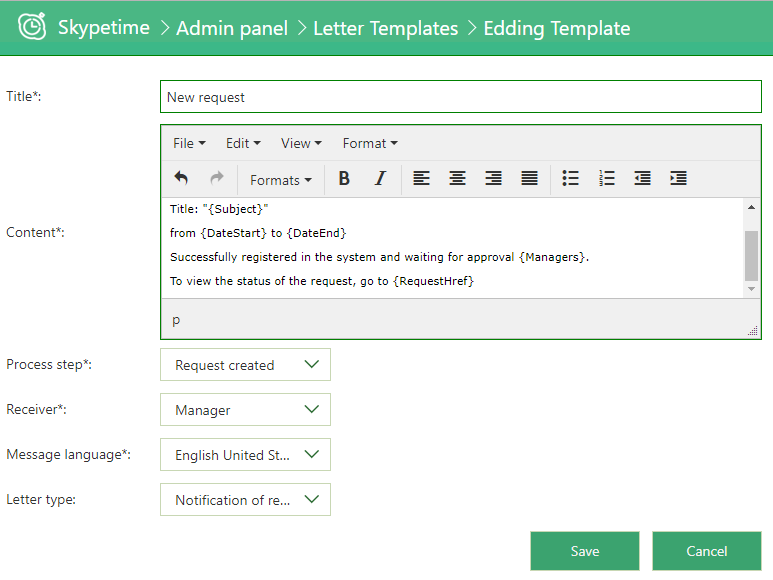Applies to: Skypetime based on-premises Skype for Business Server, Skypetime based on Active Directory, Skypetime based on Skype for Business Server Online
Available for: Administrator
This section is intended for setting up templates for emails that are received by all users who participate in the “created request – decided” process.
At each stage of the request, a letter is sent. In detail for each stage:
- Request is created: notification of the created request is sent to the Mamager for approval, to the Supervisor for information, and to the User – for notification that the request registered in the system.
- A decision on the request was taken : notification comes to the User and the Supervisor.
Click “Create template” to add new one.
In the window that opens, specify the title and content of the letter. Also select the stage of the application at which this letter will be sent. Stages of applications:
- Notice of application creation
- Notice of the decision on the application
- Sending monthly reports to employees
- Notice of absence from the workplace
To edit a created query, click on its title in the list of all templates. In the window that opens, make the necessary edits and click the “Save” button.
To delete one or more templates, check the required headers and click the “Delete Templates” button.