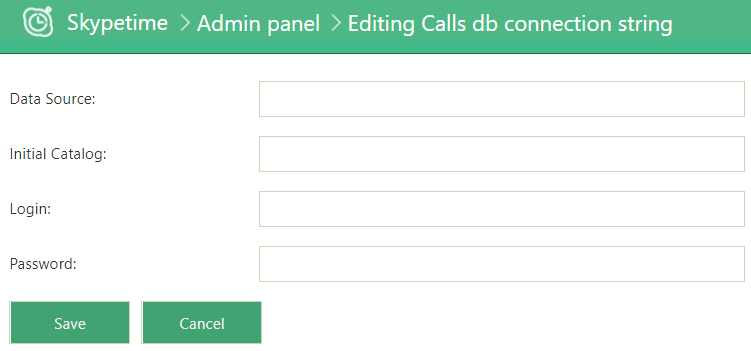Applies to: Skypetime based on-premises Skype for Business Server
Available for: Administrator
To display incoming and outgoing calls in employee work schedules, you need to specify the access path to the call database. After correctly entered data, confirm the operation by clicking the “Save” button.