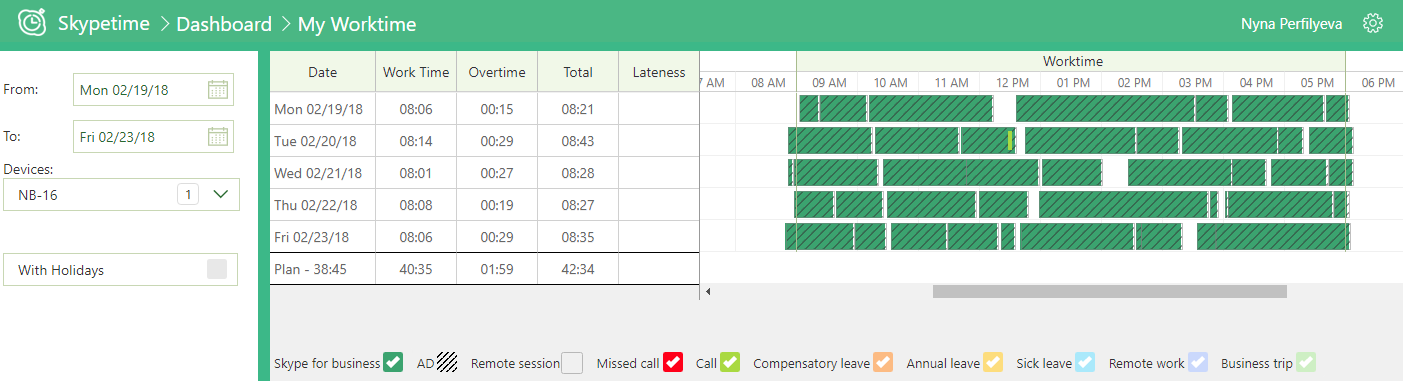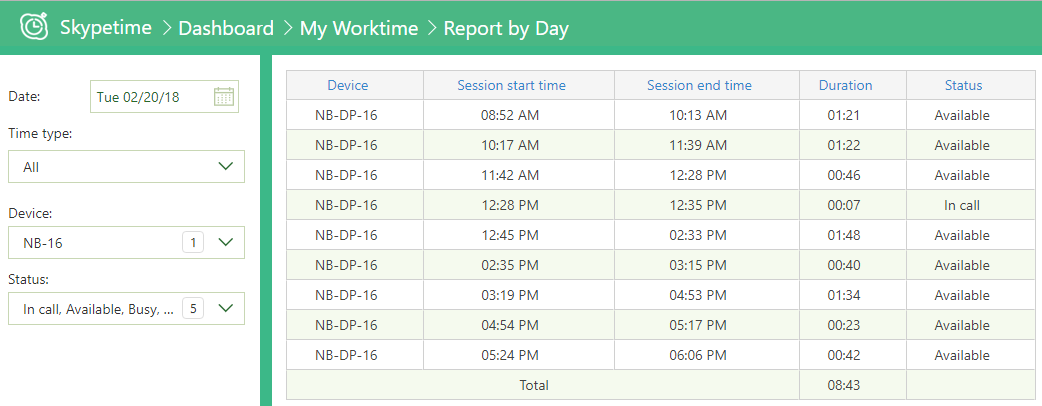Applies to: Skypetime based on-premises Skype for Business Server, Skypetime based on Active Directory, Skypetime based on Skype for Business Server Online
Available for: User, Supervisor, Manager, Administrator
The current report shows a graph of the activity of employees during the day for the selected period of time.
On the left side of the screen is a toolbar for managing the display of data. Using these filters, you can set the date range, select a department, employee, device.
The control panel is also the legend of the diagram, located under the report table. To change the displayed data on the Gantt chart, select or deselect the desired labels in the legend.
When clicking on an area with presence, a transition is made to the detailed Report by Day.
The detailed report is presented in the form of a table and shows the status of the user’s work, the device with which the work was carried out, duration, as well as the start and end time.