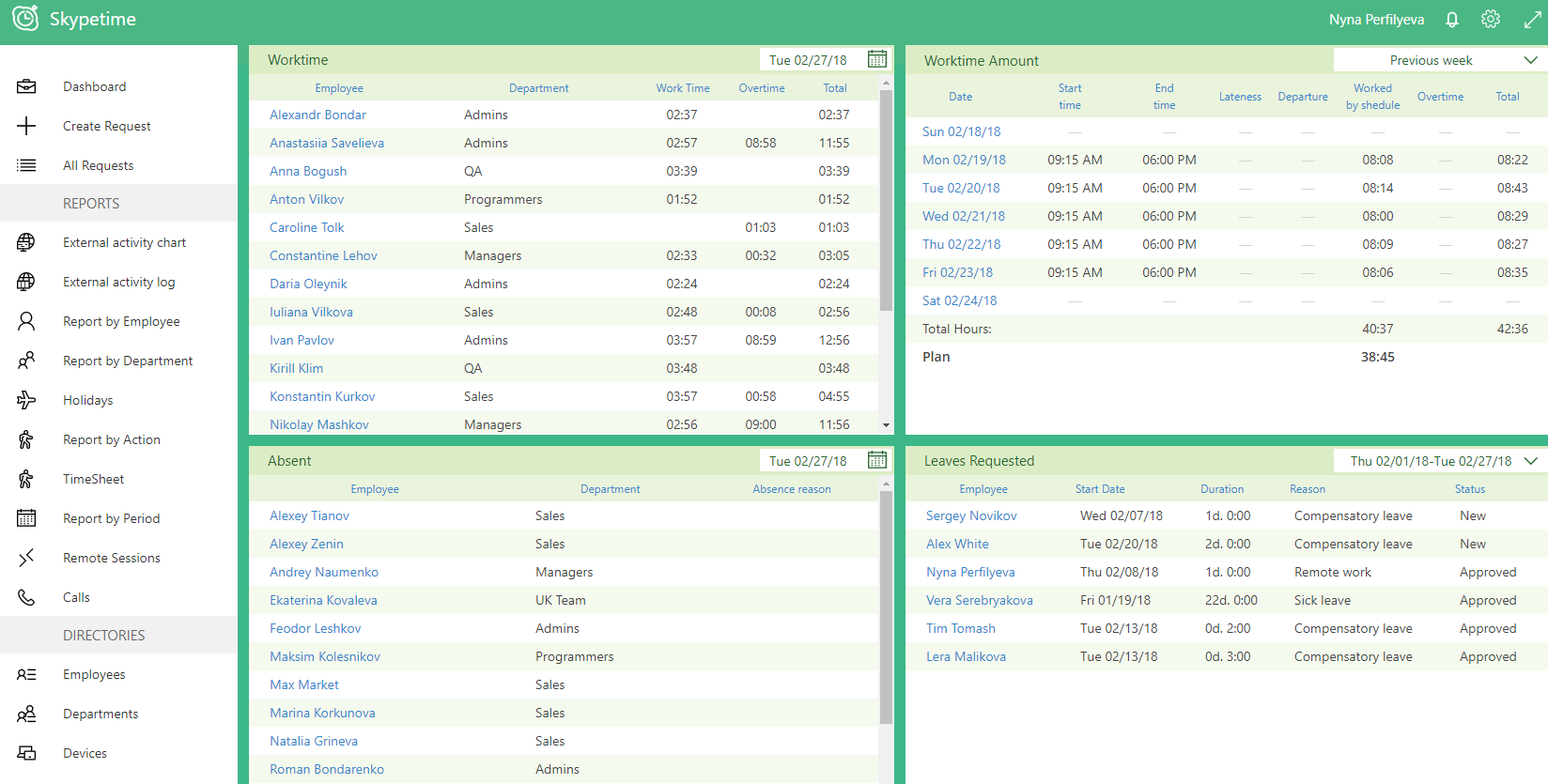The user, who has the Supervisor role, can only view the information for a particular department and for employees in general.
On the main page, which is accessible to the Supervisor, there are 4 information tables (panels) displaying: Latecomers, Absent, Worktime of all department employees for the past day and Leaves Requested for the current week, Reports and Directories. The date of the displayed data in the info tables can be changed by clicking on the calendar icon in the upper right corner or in the drop-down list (as in the “Leaves Requested” table).
The Supervisor is accessible to the Dashboard, in which the information is shown only by his profile.
From the tables “Latecomers”, “Worktime” and “Absent” by clicking on the employee’s name, the transition to the “Report by Employee” is performed. From the “Leaves Requested” table, you will be taken to the query details page.
To change the layout of the panels, go to the “Edit Dashboard” page.